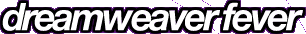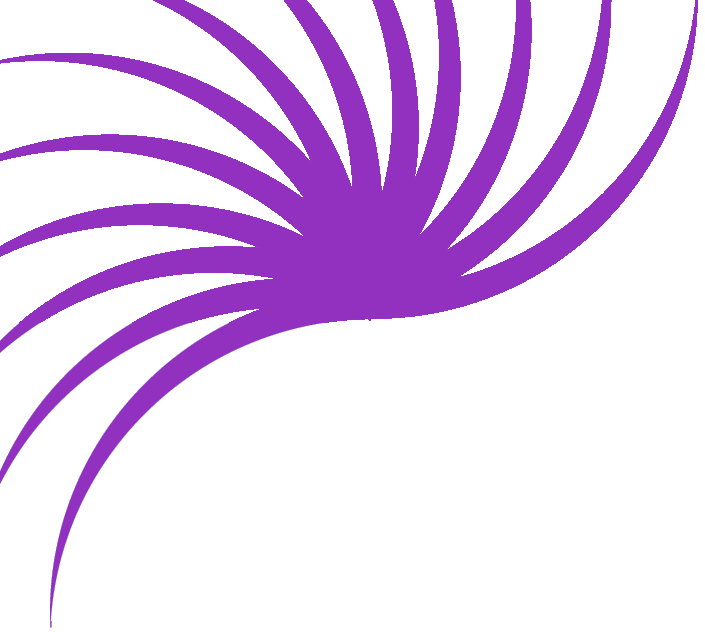Defining A Site
In order to do any work in UltraDev you need to define a site. Unless you do this, UltraDev doesn't know what server to code or anything, and it could all go horribly wrong.
Defining a site is much the same process as Dreamweaver 3. Click on the Site menu and select Define Sites.
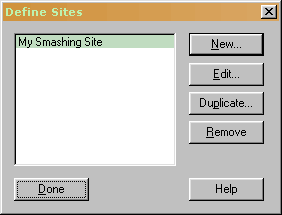
You may find that there are a selection of Example sites defined. That's
OK for now - we want to define one of our own.
Click New.
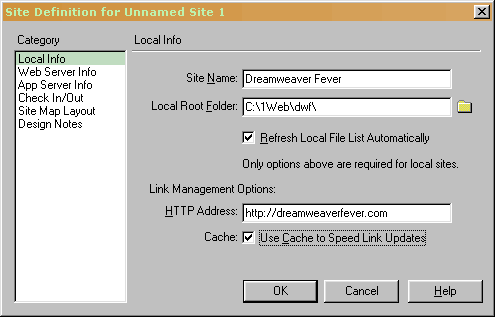
The Local Info category lets you give your site a name and select a folder
to work in. If your site already exists (maybe one you created with DW3?)
just browse for it in the normal way.
Enter the URL of your site and unless you know better, select to cache
files.
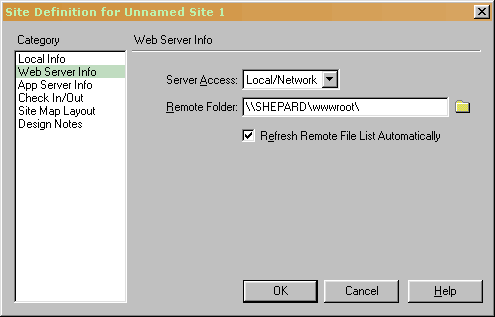
Web Server Info defines where your web server is. Mine is sat right here on my network, so I browsed to the wwwroot folder.
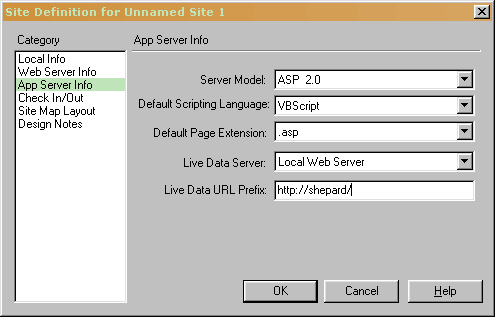
The App Server Info section allows us to tell UltraDev which server model
we want to use. I have selected ASP with VBScript. The Live Data Server
is the server used for Live Data View in UltraDev - that's the view which
allows you to flow some data from your database into the page to help
with formatting in edit mode.
My web server is on a machine called Shepard - if yours is on the same
machine as UltraDev, you can leave this to the default value of http://localhost/
These are the only sections we need to worry about for now, so click OK twice to close the windows.